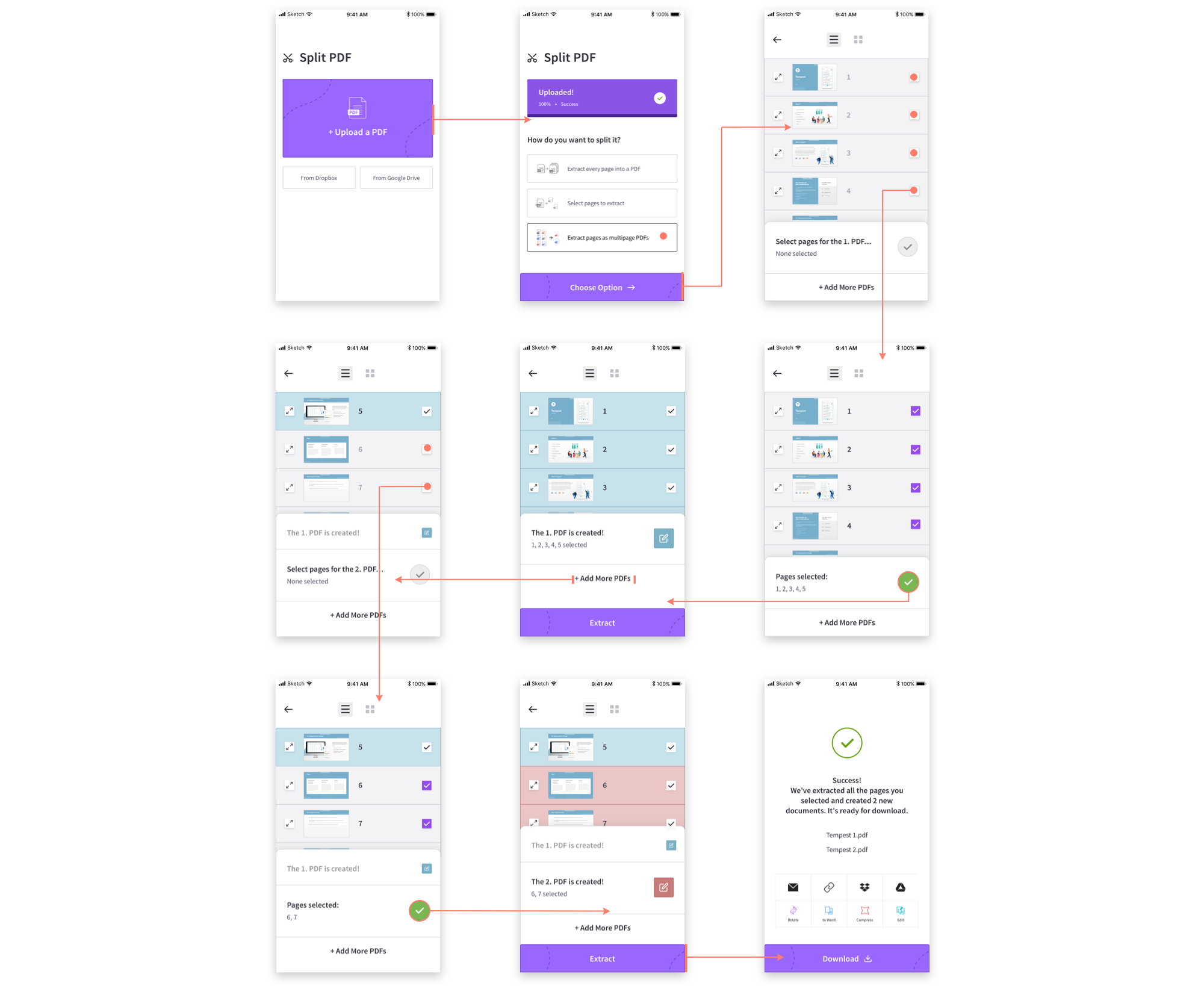Smallpdf
Smallpdf is the first PDF Software you will actually like. The perfect gateway to productive, portable and cost-efficient document management solutions in your everyday life. Crafted in Switzerland, Smallpdf's mission is to provide a fast, reliable and most of all simple experience for our users in working with their documents.
The problem is based on a use case scenario that we’re facing here at Smallpdf. We’ve received the following feedback from one of our Smallpdf users, a teacher:
“The PDFs are over a hundred pages long, containing dozens of activities. I've decided to split these huge PDFs into separate ones based on activities. Now, some activities are a page long. Some are two. Some are six. So, just splitting it up into one-pagers doesn't quite do it. I do this with this site: https://smallpdf.com/split-pdf
It works. Unfortunately, this process took a couple of hours for just one PDF, and I feel like I'm eating away huge chunks of time as I work through this second PDF.”
Think about this use case and sketch an idea of how this flow can be simplified and improved using a mobile app.
1. Research ( Info + Visual Research )
The first thing I did was to start testing out the website and the most used features.
After getting to know the split tool and all of its in and outs, I moved on to visual research.
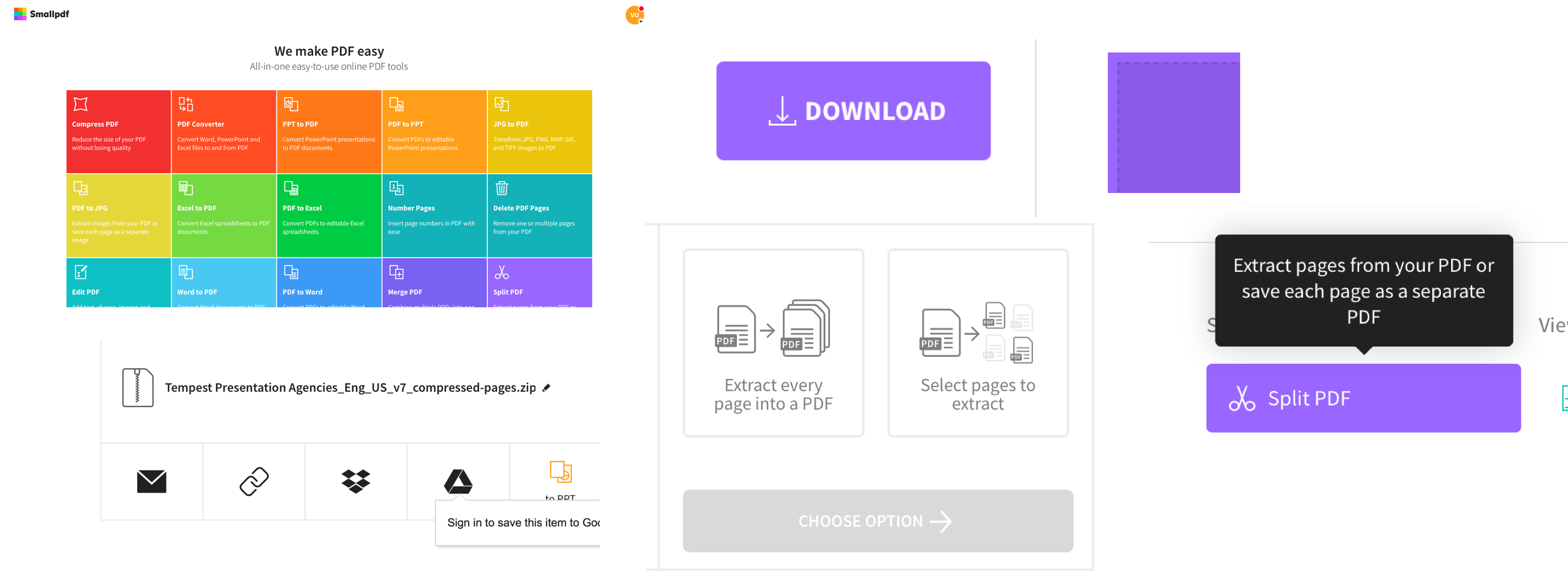
Inspiration / Ideas
After the initial research faze I moved onto finding some ideas and inspiration.
I looked for different ways of dealing with multi-select options, uploading files and more.
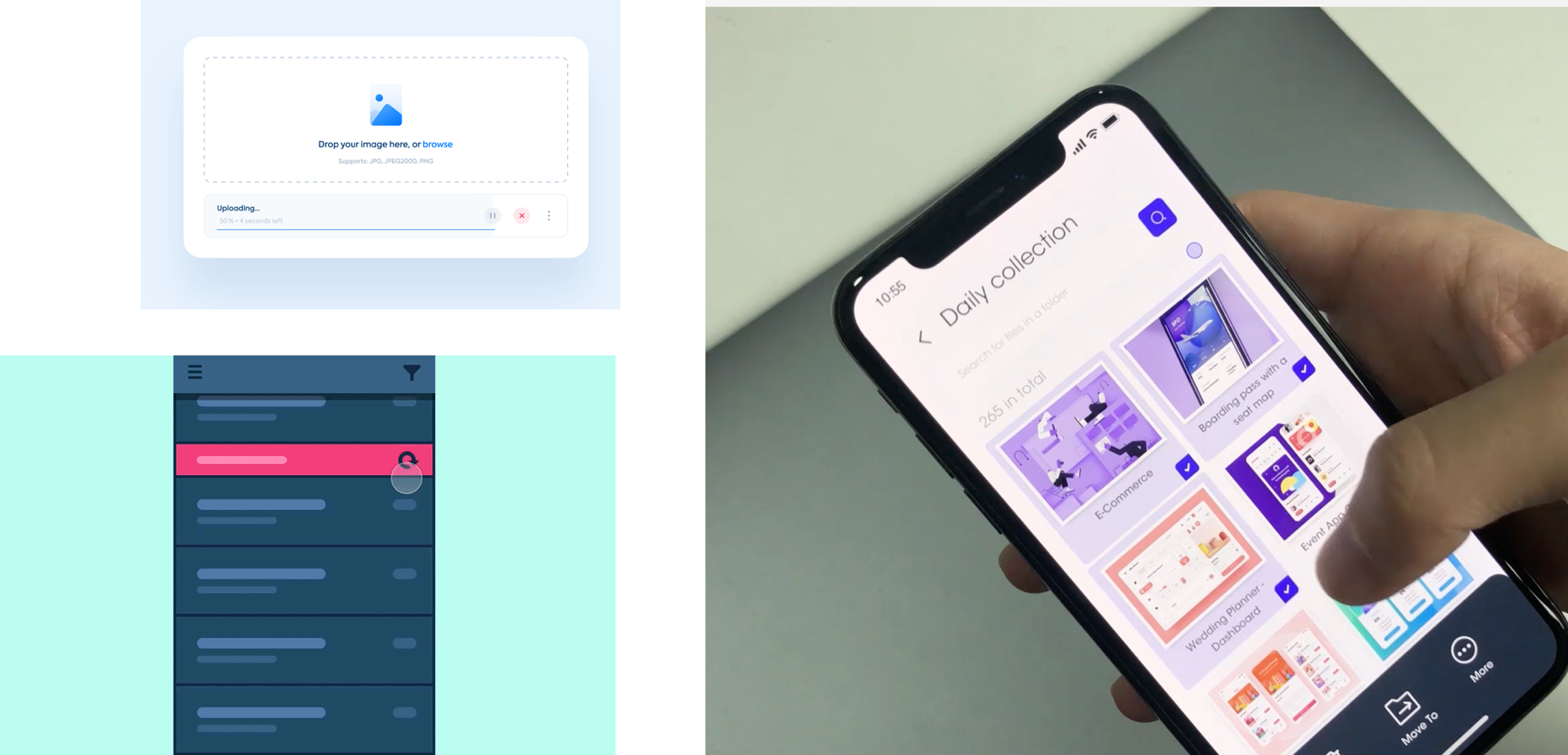
Sketches
I started to sketch out some early ideas on how the multi-select tool will work and how the preview for the
selected pdfs will look like.
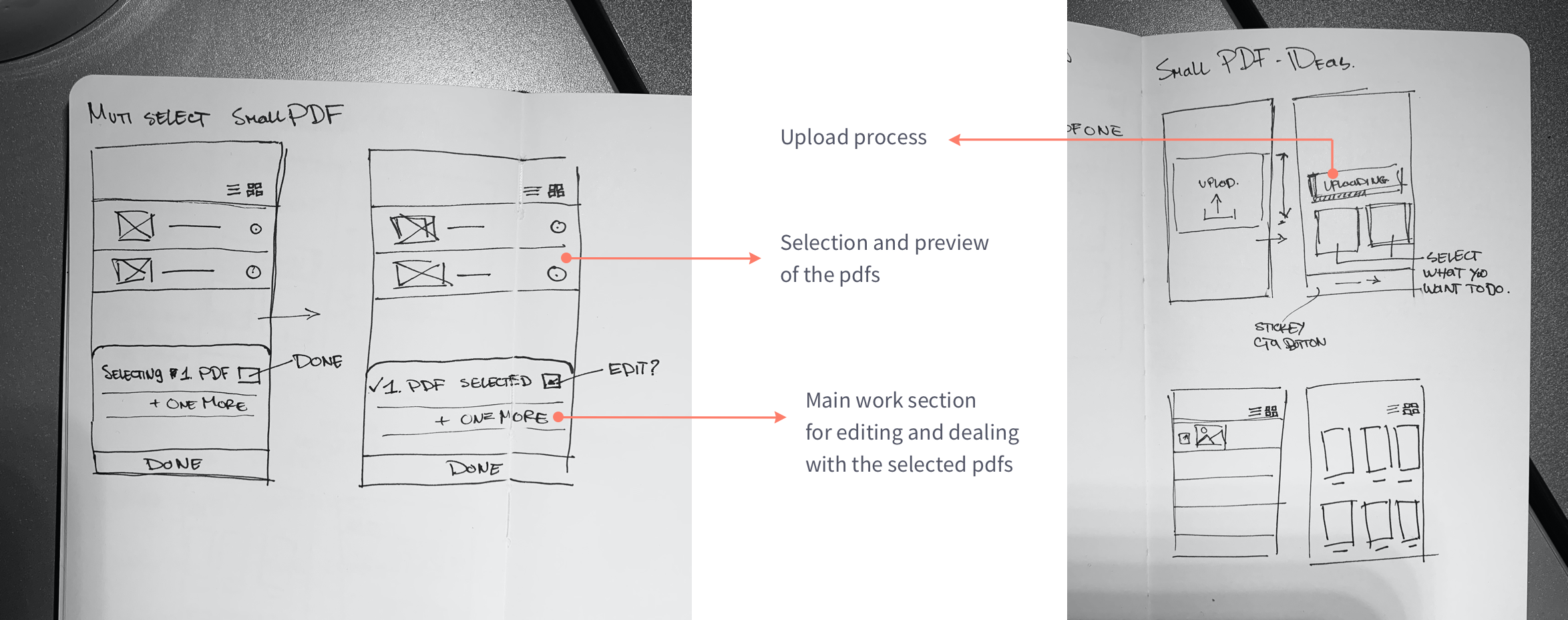
Wireframing
First wireframes for uploading a file.
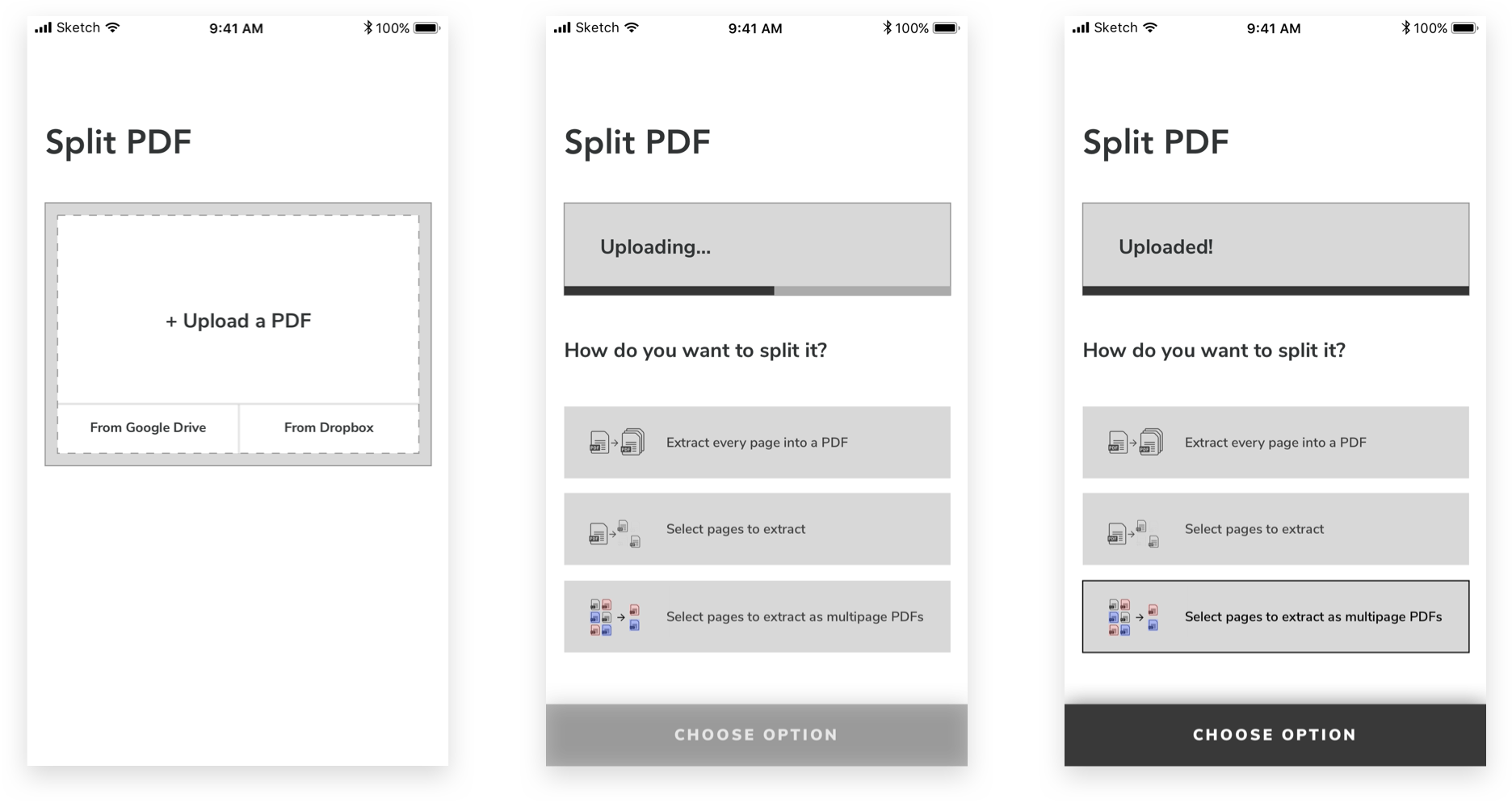
Ideas for preview and selection of the pdfs.
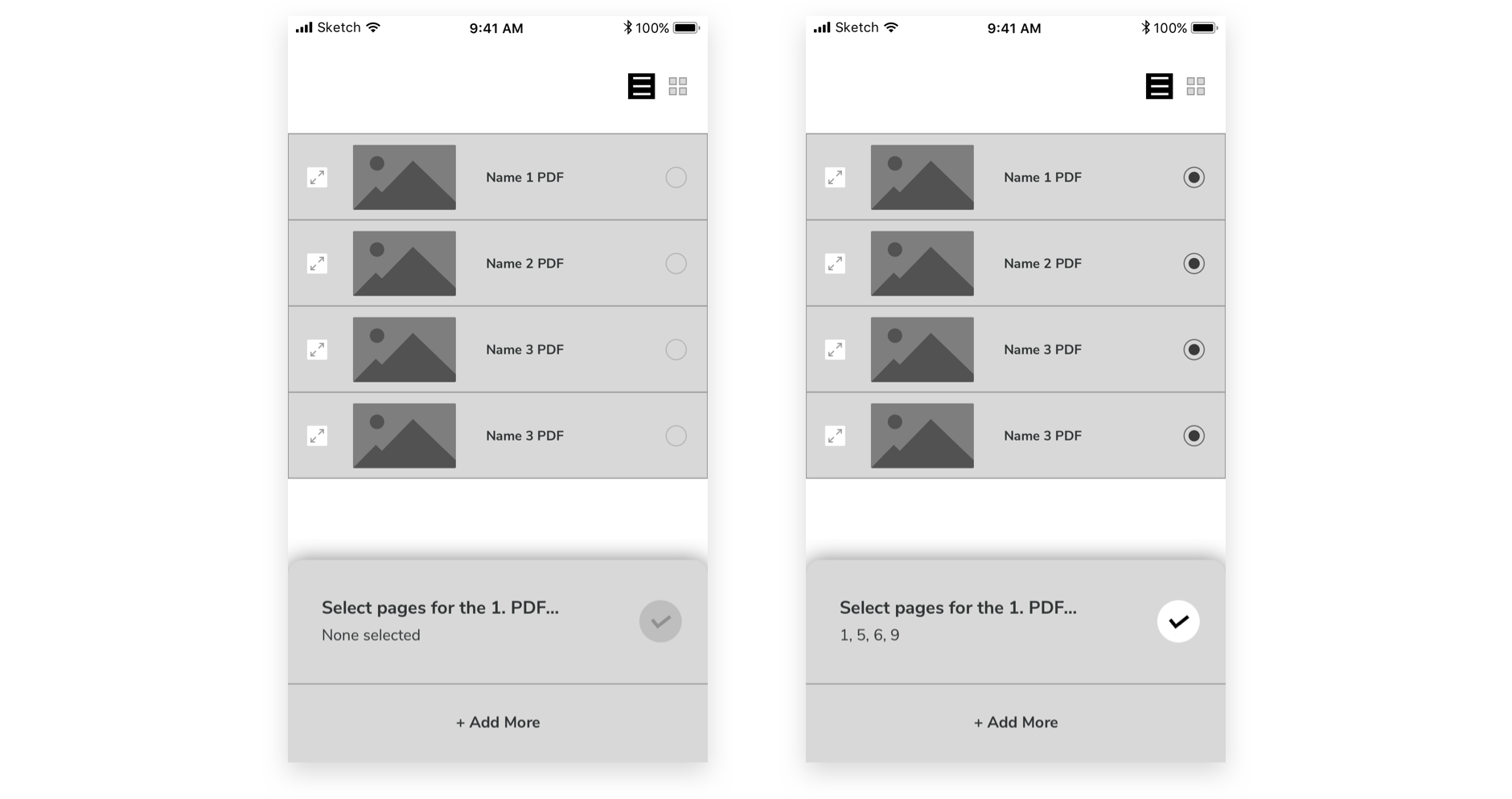
After the selection is done, the first file is created and is marked in a color.
Editing is also possible. The user can + Add a new pdf to split as separate if needed.
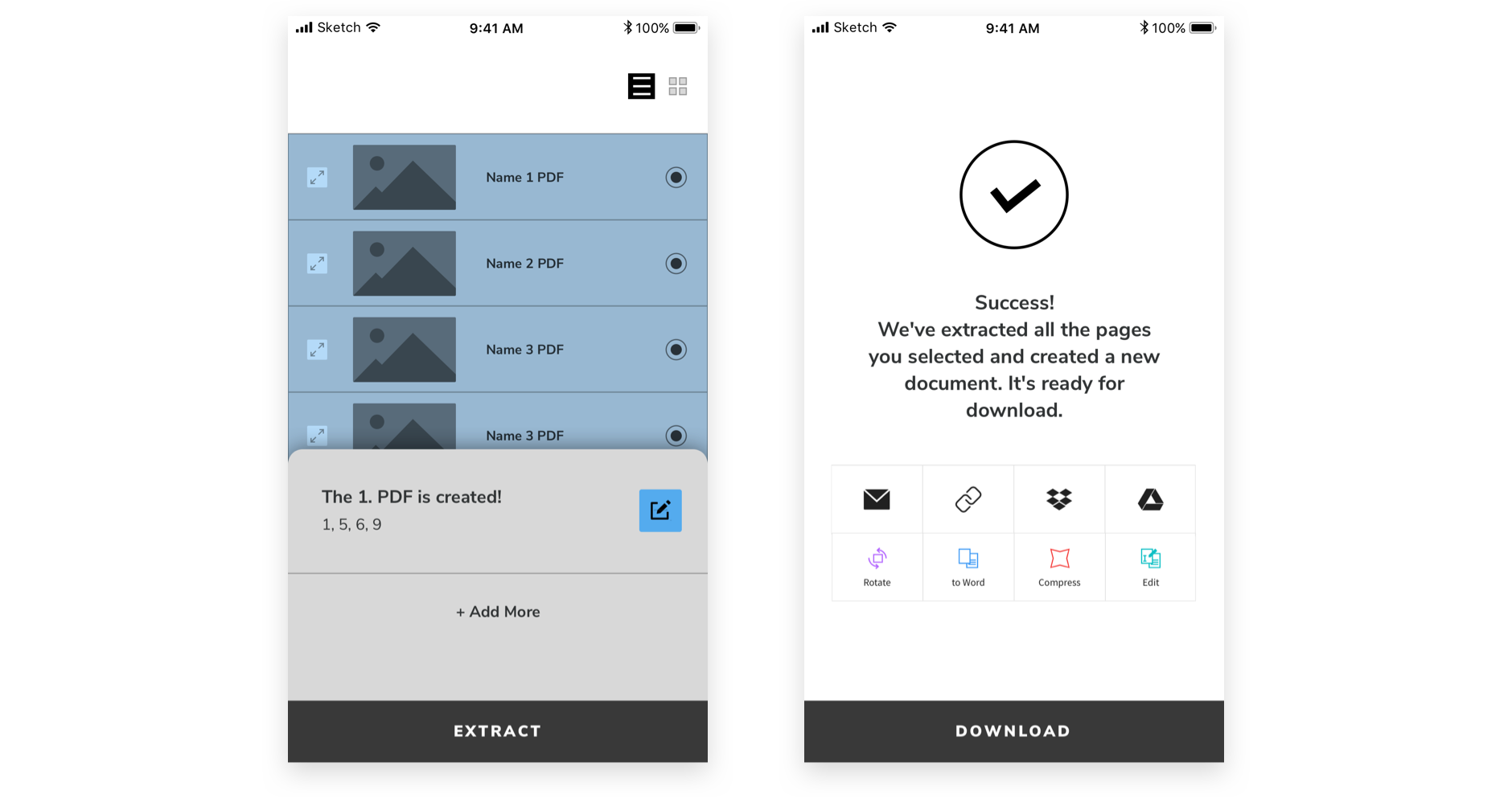
UI Design
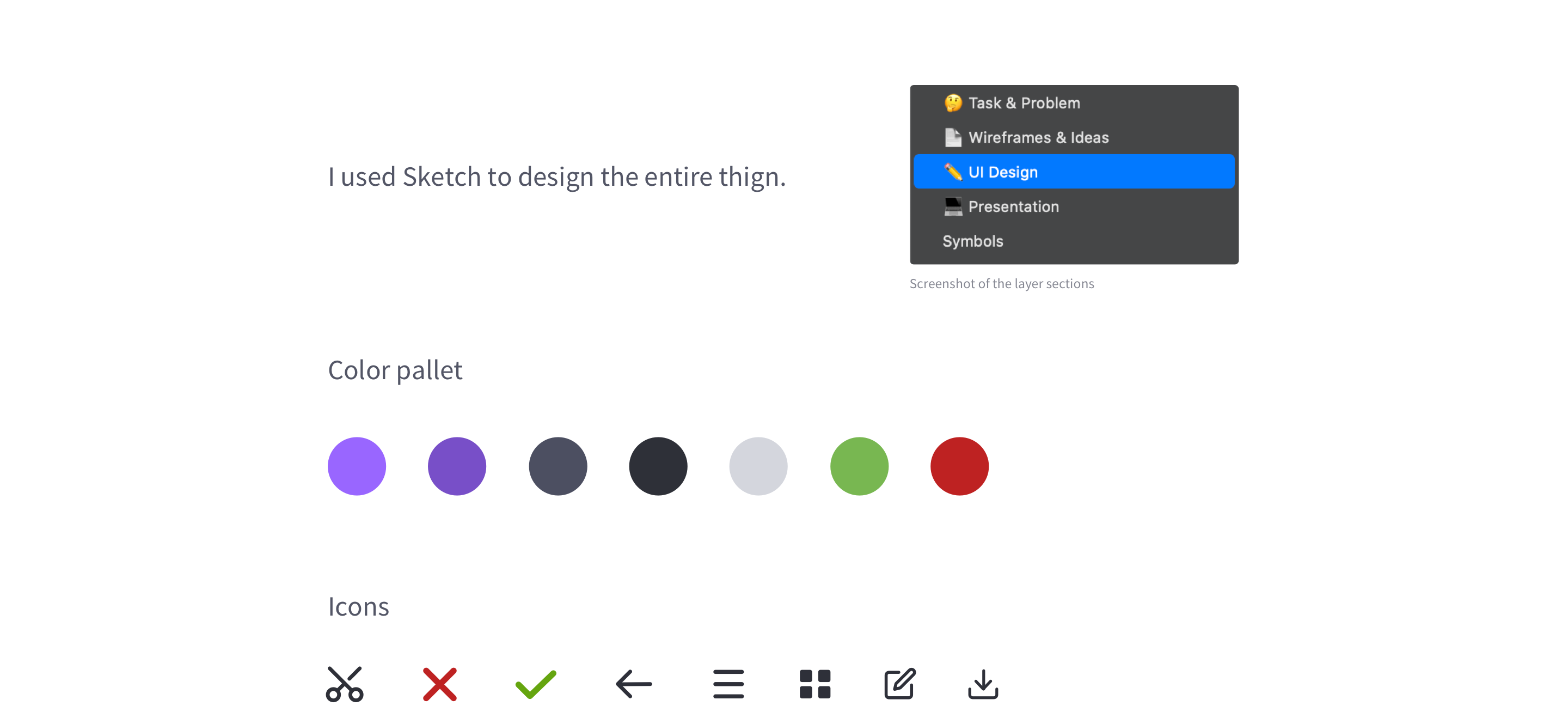
Uploading a file.
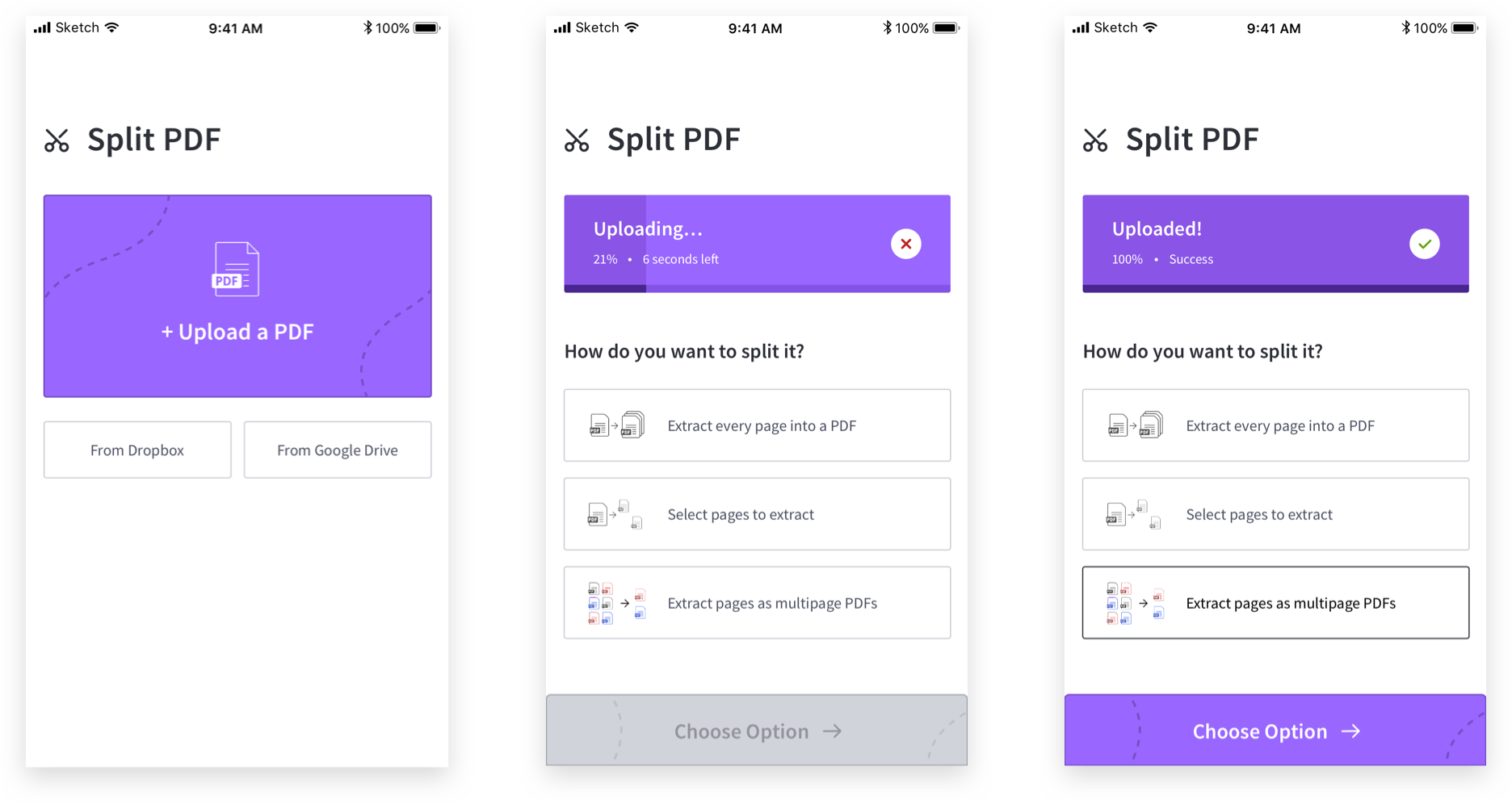
Selecting the pages for the first pdf.
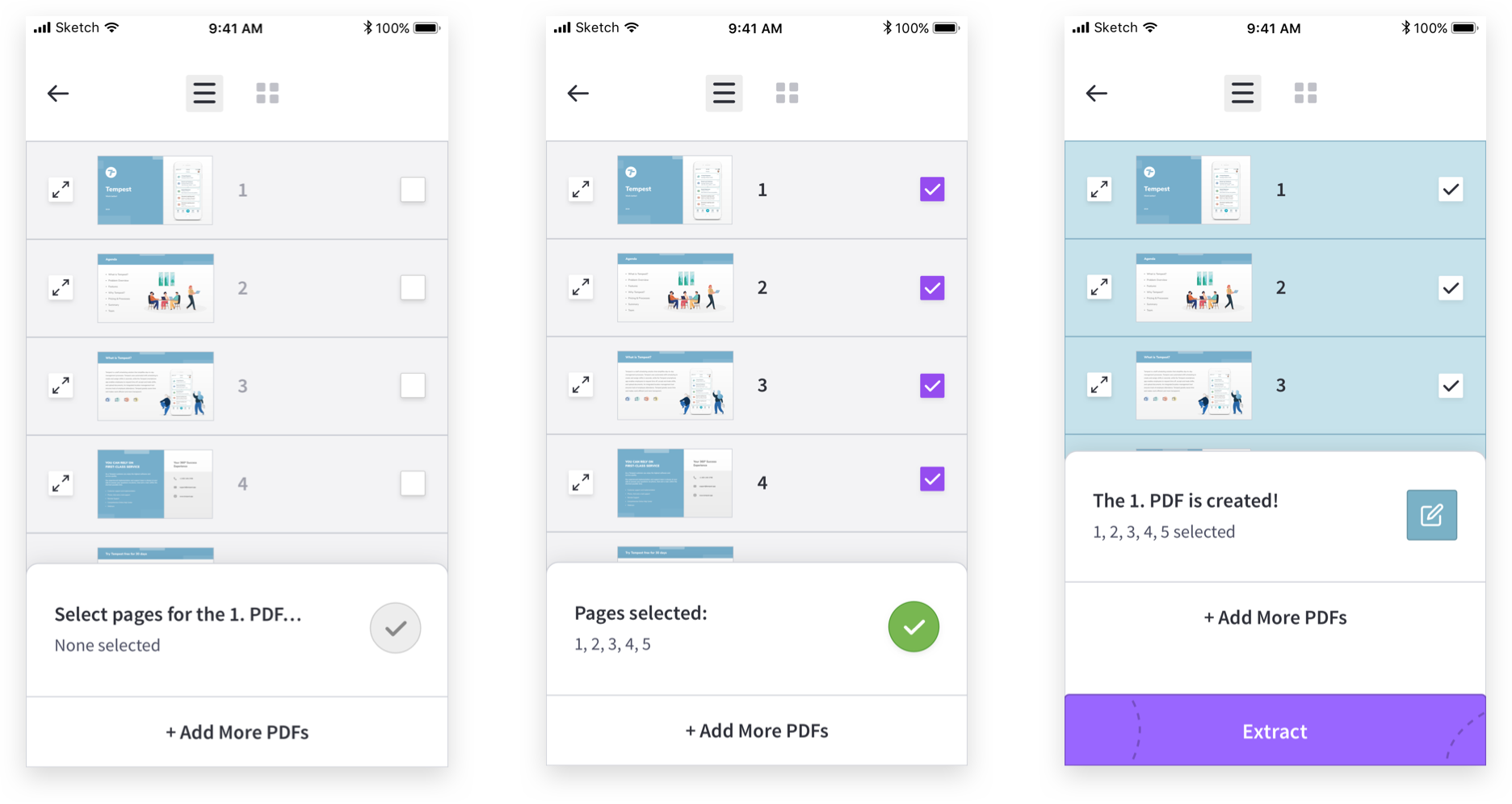
Adding another file to split, and finishing up.
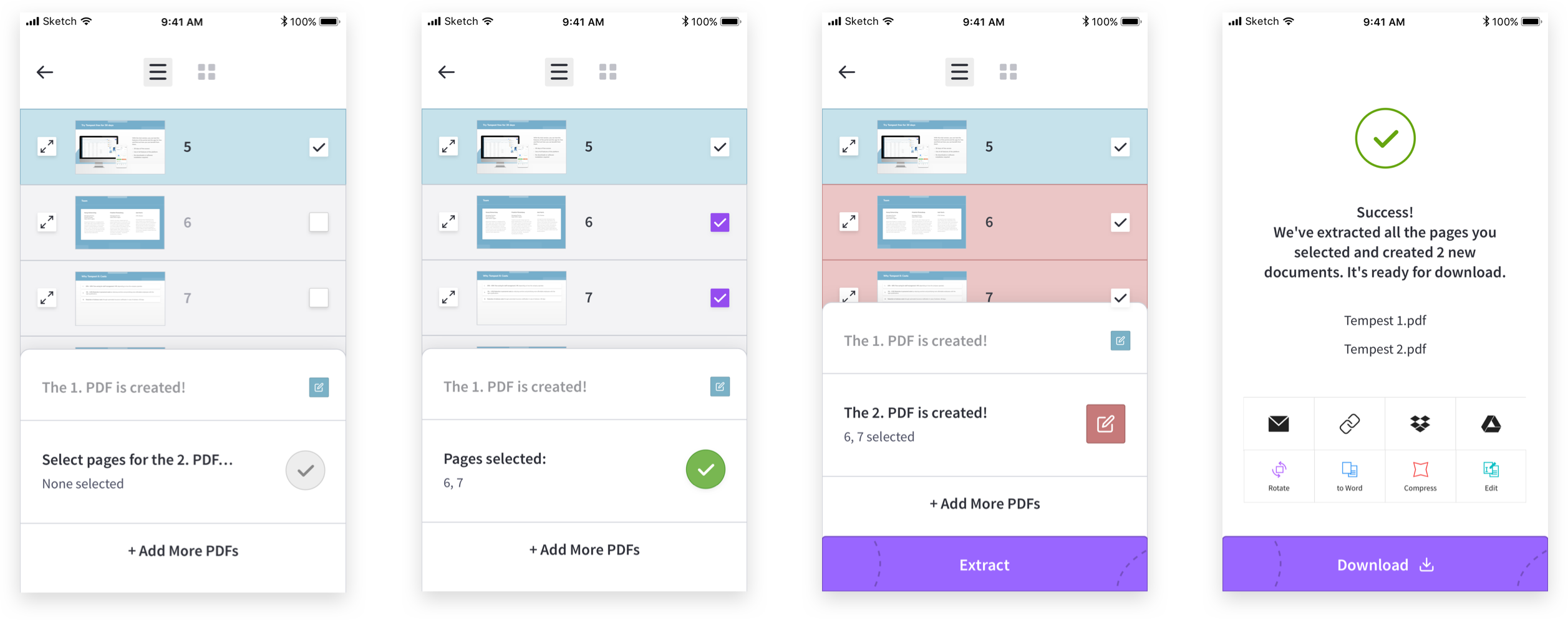
Testing and User Feedback
I found out some of my friends use SmallPDF so I asked them what they thought from a users point of view and made some small changes according to their feedback.
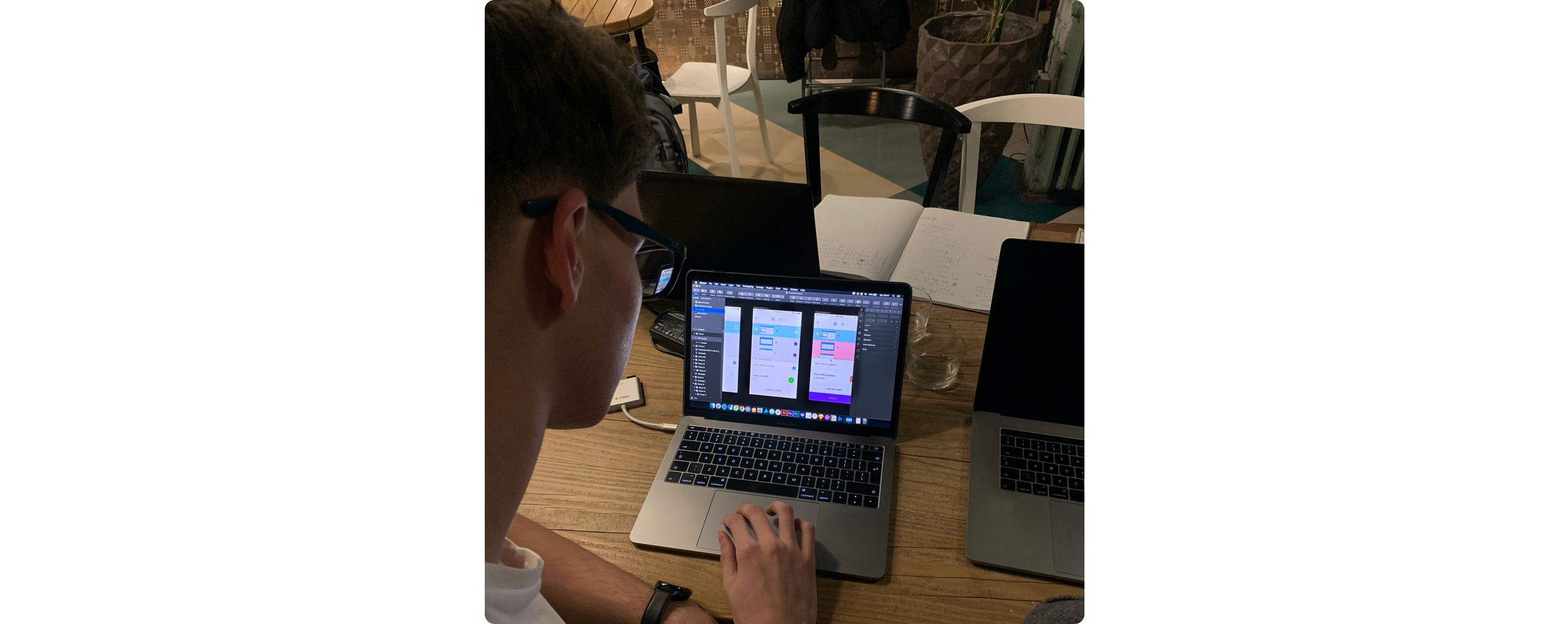
Final Flow